Telegram SG Group List 13
-
Group
 501 Members ()
501 Members () -
Group

Relatos de sexo, Relatos Eroticos ✍
4,993 Members () -
Group
-
Group
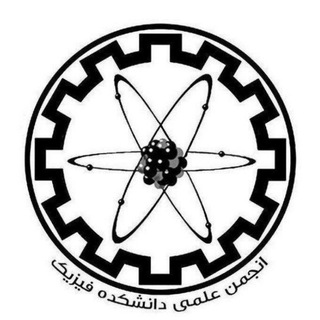
انجمن علمی فیزیک دانشگاه صنعتی اصفهان
1,445 Members () -
Channel

👑👑Premium Accounts👑👑
2,829 Members () -
Group

اخبار العالم العاجلة
15,008 Members () -
Channel

النجم الذهبي للدعاية والاعلان والتسويق
895 Members () -
Group

فنون الطبخ و الحلويات🍰🌮
2,829 Members () -
Group
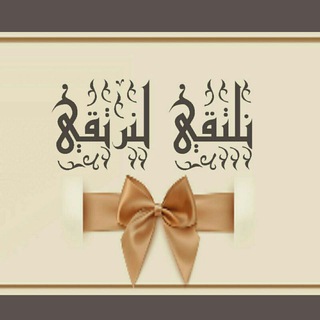
نِلَتٌــــقُيَ لَنِـــــرتٌقُيَ
741 Members () -
Channel

🌷∫∫ المسابقات الدعوية ∫∫🌷
1,485 Members () -
Channel

Лучшие книги в истории 📕
1,328 Members () -
Group

أنثى قوية 💗💪"
13,020 Members () -
Channel

✦ ثقـف✰نفسـگ ✦
1,363 Members () -
Group

TeachMePlease
304 Members () -
Group

Українська Література
2,252 Members () -
Channel

Movies Hollywood Bollywood
2,886 Members () -
Group
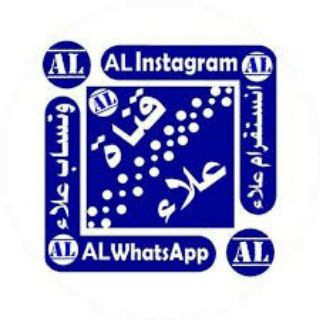
قناة علاء التقنية
5,522 Members () -
Group

تۣۗـۙرآنۣۗـۙيۣۗمۣۗ🎶عۣۗشق❤
416 Members () -
Channel

Paytm Loot Offers
1,171 Members () -
Group

صدوڤ | sdf
316 Members () -
Group

• لـ صديقتي ∞🤍
166,832 Members () -
Channel

Sarthi Education
2,622 Members () -
Group
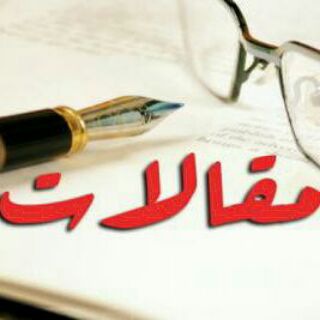
مقالات مختارة
2,445 Members () -
Group

Telegram Beta
36,648 Members () -
Group

Fast fish通知频道
1,737 Members () -
Channel

ВОРСИН
1,840 Members () -
Channel

🥀 ITSROSENICOTINE
3,528 Members () -
Group

هَمٓــس ذيبـтнєвαηـان🔕❤
3,198 Members () -
Group

Korea movies ^_^أفلام كورية
8,543 Members () -
Group

أضحك بـليبي😂🇱🇾
4,388 Members () -
Group
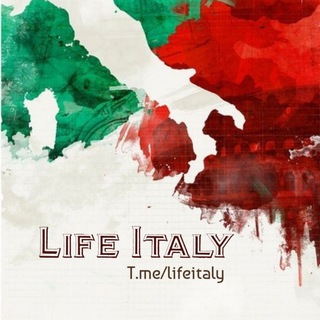
LIFE ITALY🇮🇹
2,332 Members () -
Group

زنان و مامایی
14,162 Members () -
Group
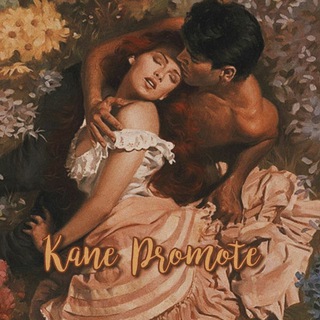
LPM KANE PROMØTE
334 Members () -
Group

Лисецький мисливецький💛💙🇺🇦
320 Members () -
Group

Memes
98,894 Members () -
Channel
-
Channel

KoLeksi CEriTa SeRam👻
5,836 Members () -
Channel

Indian Foods
18,432 Members () -
Channel

💭🌸أروع التلاوات🎧
436 Members () -
Group

◜𝘏𝘢𝘳𝘳𝘺 𝘚𝘵𝘺𝘭𝘦𝘴 𝘕𝘦𝘸𝘴◝
5,066 Members () -
Group
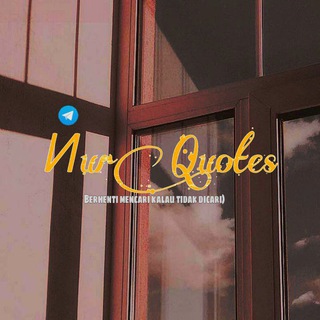
Nur story🥀
429 Members () -
Group

𝕯🐆
369 Members () -
Channel
-
Channel

Voa news farsi
1,378 Members () -
Group

آنِٰـﮧِۢثِٰـﮧِۢىٍ مِٰـﮧِۢنِٰـﮧِۢ رٰمِٰـﮧِۢآد،🖤
1,162 Members () -
Channel

(Clinical skills 2 )
1,525 Members () -
Group

English Literature Magazines 📰 مجلات الأدب الإنكليزي
409 Members () -
Group

لـ رواسي ،
830 Members () -
Group
-
Group

Nashiida Mi'ooytuu™🎧
2,474 Members () -
Group

تطوير الذات
7,864 Members () -
Group

Твои возможности 💎
2,862 Members () -
Channel

• نُـاࢪِة 𓄹⇣
522 Members () -
Group

عناية و بشرة
5,520 Members () -
Channel

أَقُـوُال السِّلَـفِ 📚
2,091 Members () -
Channel

دورات افتحــي قلــبك
816 Members () -
Group

[ تو خوبی ]
20,243 Members () -
Group

JUAL BELI AKUN PUBGM
1,265 Members () -
Group
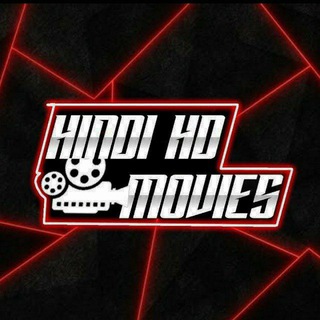
SN BOLLYWOOD MOVIES
304 Members () -
Group

سریال فرندز به همراه نکات گرامری هر قسمت
7,186 Members () -
Group

Лайфхакерша
5,324 Members () -
Group

✌️مّــــنٌـــتْـــصًـــرٌوًن✌️
2,447 Members () -
Group

تقنيات التخدير
6,966 Members () -
Group

• ســمــاء 💙🇮🇶
10,961 Members () -
Group
-
Group

🔶 አብራክ ቤተ-ውበት 🔶 Abrack Interior Design
3,090 Members () -
Group

C# 💻VB.net
1,093 Members () -
Group

تحف العقول عن آل الرسول 📚
971 Members () -
Group

قناة الأنصاريه ناديه السقطي
1,418 Members () -
Group

🔇ɨŋsイムgrムʍ🔇
319 Members () -
Group
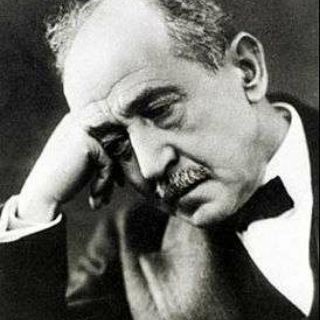
شعرٌ _ وحگمةٌ
3,285 Members () -
Group
-
Channel
-
Group
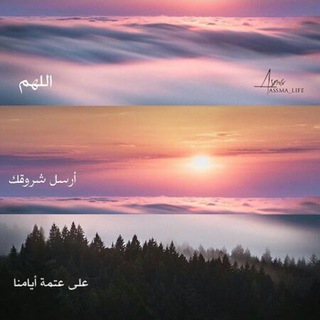
الى دار الخلود💜🕊.
625 Members () -
Group
-
Channel

KO҉S҉H҉K҉E҉ Y҉A҉R҉ 💚
1,875 Members () -
Channel

دونــیـــای خەیـــاڵ🖤
625 Members () -
Group

وظائف السعوديه 📰📮
738 Members () -
Group

يٰٰٖوٰمٰٰٖيٰٰٖاٰツ ﺯوٰلہٰٖ ڪـدٰﮪ 😹💔🐸
1,416 Members () -
Group

Вакансии в образовании
27,181 Members () -
Group

نبض مَقدسِي 🌸💚
7,048 Members () -
Group

香港購物優惠推廣群
1,180 Members () -
Group
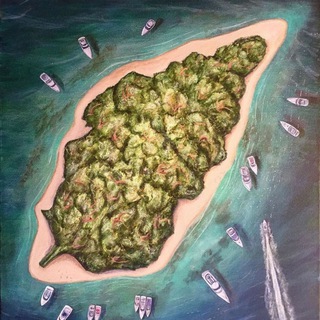
就算海水淹沒島嶼🌊🏔
340 Members () -
Channel

香港大專學界國際事務代表團 HKIAD
1,830 Members () -
Group

نَـٱشِيَـﯗﻧـال جْـيَـﯙﭼـڕافـﯿڪ ✨
2,764 Members () -
Channel

Dexter Rap
924 Members () -
Group

أنا إيجابي 🍃
4,914 Members () -
Group

Sardor Bazarbaev
9,309 Members () -
Group

Наука сна ☾
13,049 Members () -
Channel
-
Group
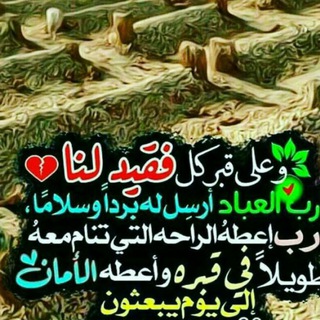
صـدقـه جـاريـه لاّابـي
1,060 Members () -
Group

DJ PS ⏮⏪▶️⏩⏭
12,166 Members () -
Channel

different.
304 Members () -
Group

Экспертошная по мемам
27,709 Members () -
Group

[ مُدَوَّنَةُ صُوَرٍ ] 📷
540 Members () -
Channel
-
Channel

Daily Twitter
455 Members () -
Channel

Post-Hardcore Republic
2,279 Members () -
Group
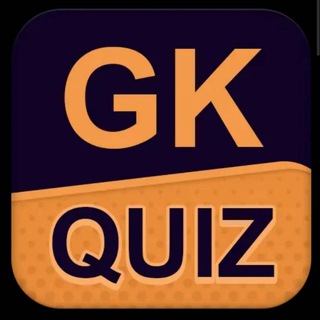
Daily Quiz
561 Members () -
Channel

اغصـــان تعبــانه 🥀🍁
7,205 Members ()
TG SINGAPORE Telegram Group
Popular | Latest | New
With the latest updates, Telegram also allows users to have multiple accounts. This is great for people like me who like to keep their work and personal accounts separate. To add a new account, tap on the arrow beside your name and tap on Add Account. In fact, Telegram supports verifiable builds that allow outside developers to check whether the code published on GitHub is the exact same code that is used to create the app, which you have downloaded from Google Play or App Store. All Telegram users can download these extra-large documents, regardless of whether they are subscribed to Telegram Premium.
Send uncompressed file Today is an important day in the history of Telegram – marking not only a new milestone, but also the beginning of Telegram's sustainable monetization. We believe that Telegram's development should be driven primarily by its users, not advertisers. This way our users will always remain our main priority. Telegram Change Number Open a Telegram chat
Live location & proximity alerts Large file size limit It’s that simple. Open the chat and find the attachment button at the bottom of the chat. Then, click on Location and choose to “Share my live location” with your custom time period. There are times when we know our close ones studying, sleeping, or attending meetings, but we want to send some messages without disturbing them. Well, there is a feature called Silent Messages on Telegram. Basically, you can send messages and it will not make any sound or vibration even if the recipient has not turned on DND. That’s great, right? So to use this feature, type out your message and then tap and hold the “send” button. Here, choose “Send without sound” and you are done.
Save for Notifications After the recent update, it seems Telegram is not just a messaging service, but an all-encompassing utility to solve all your problems. It already has a powerful photo editor and now the company has brought some advanced tools to edit videos as well. Here is how you can use it. Just open a chat and select the desired video that you want to send. After that, tap on the tuning icon to open the new video editor. Here, you can adjust saturation, contrast, exposure, and more. There is even an RGB curve which is just amazing. I would say if you want a video editor for color correction and enhancing the look then Telegram has you covered with this awesome trick.
Warning: Undefined variable $t in /var/www/bootg/news.php on line 33
SG